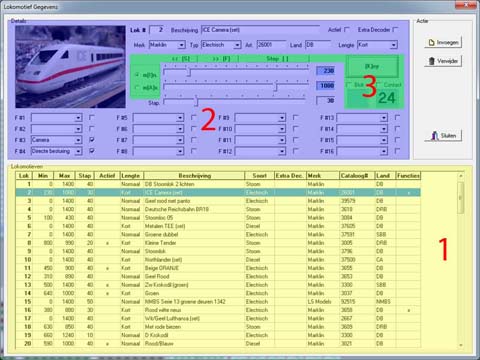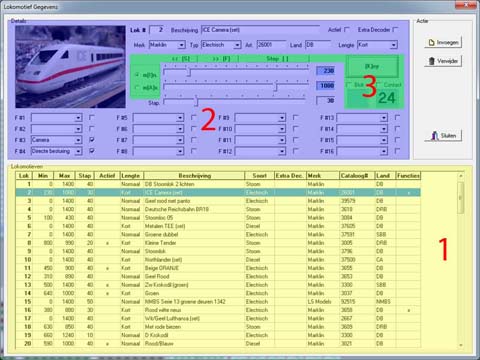
Locomotives database
Open
Editing the database and use the test functions is by choosing in the main screen Bestand->Locomotieven->Bewerken
Overview
The database is an easy build, and the screen is composed of:
- [1] the database records (read only)
- [2] the editable fields
- [3] a test zone
The first 6 fields are important for screen display and for automatically driving, the other, as well as the picture, are informative.
1. Details
Field details are:
- Locomotive number
- Minimal speed: value at which the loc starts running, and is 1% on the speed bar.
- Maximal speed: value at which the loc is at its maximum speed and is relative to all others, and is 100% on the speed bar.
- Step: this is the acceleration / deceleration-time, in order to be able to make smooth movement with older decoders.
- Active: determines whether the loc is on the screen at the start of the program.
- Length: defined "short" for a loc to stop early at a signal (ie platform), "normal", or "long" as if a train extends in two blocks.
2. Edit details
In this area data can be modify, as well as set the functions. The functions can be specified as a symbolic name.
The program keeps up to what goes where, so one must enter a symbolic name only once.
Although an extension of 16 functions is provided, there are only 8 used, ie 4 to the selected decoder and 4 on the following decoder.
3. Test zone
In order to test the possible minimum and maximum speed with a simple (wireless) keyboard, there can be driven with a locomotive by pressing the "Key" button.
When selecting the locomotive, the lights will be switched on.
With [S]lower and [F]aster, the m[I]nimal or m[A]maximum speeds are controlled. With Space [ ] the locomotive stops.
The check marks for "contact" and "block" can be activated, then also the number of contact and block, where the locomotive moves, are shown.